AppEven is a cool unofficial iPhone appstore that offers users tons of developer and unlisted content and other 3rd-party apps that you cant get in the Apple appstore.

The AppEven app is all free to download and use, so read on for the details.
Content Summary
How to Download AppEven:
Downloading AppEven is quite simple to do. Before you begin, make sure you have the following:
- iPhone or iPad
- Official iPhone cable
- Stable Internet connection
Here’s how to download it:
- Open the Safari browser and tap on the download button above.
- Download a configuration profile and tap on Allow on the confirmation message
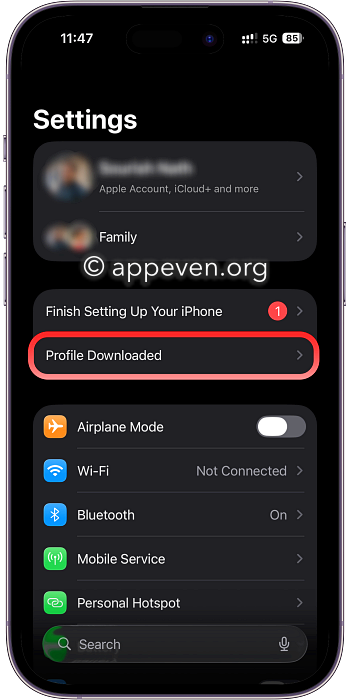
- Go to your home screen and wait for the icon to appear – AppEven is installed
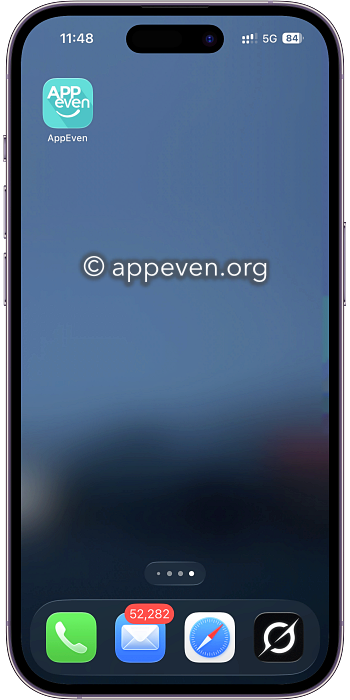
Tap on the app store icon and you will likely see an Untrusted Developer error. This only appears the first time you open the store and must be fixed before you can go any further. Here’s how to do that:
- Open iOS Settings > General > Profiles
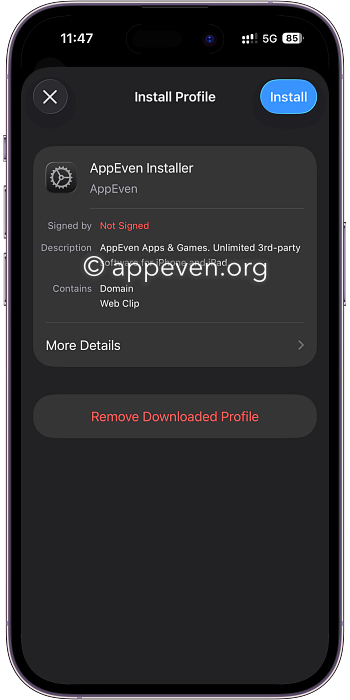
- Tap AppEven and tap Install and enter your iPhone’s passcode
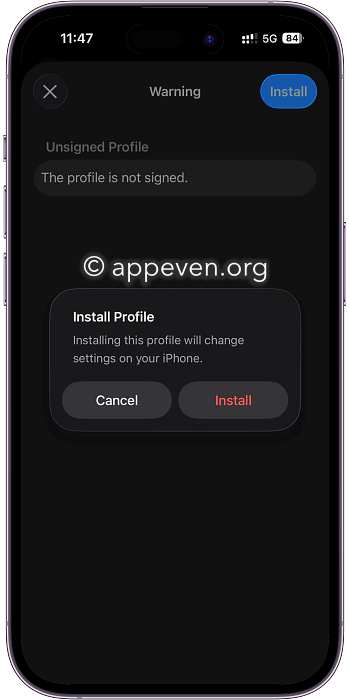
- Close Settings and you should be able to open AppEven
Be aware that you will probably need to follow these steps for apps and games downloaded from AppEven
What is AppEven?
AppEven is an incredibly popular alternative to Cydia and to the official iOS app stores. With more than 2,000 developer, unlisted, and unofficial apps and games for download, there is plenty of choice for everyone. You can also find a great choice of working game emulators, full-featured developer apps and games, and much more without jailbreaking your iPhone.
How to Use AppEven:
AppEven is simple to use:
- Launch AppEven and tap an app category
- Choose something to download and tap on it
- Follow the on-screen installation directions ( if any ) and wait for the icon to appear on your home screen
- You can access your apps via your home screen and the Apps section in AppEven
AppEven App Features:
The app store offers all the following types of content:
- iOS Apps – Loads of developer apps and games, including unlisted apps
- Exclusive Apps – Game emulators, screen recording and video editing apps and more
- Developer Apps – Popular developer apps that are not available on the Apple Store.
- Unlisted Apps – Popular unlisted games and apps for iPhone and iPad with new features
You also get the following:
- No need to jailbreak
- Everything is free
- Works on iOS 18 or above
- Plenty more features
If you are on iOS 26, please be aware that, while the app store has support for the latest firmware, not all the apps and games do. Some developers have not yet gotten around to updating their apps so, if something doesn’t work, be patient – it will be updated in due course. Also, make sure that anything you download is compatible with your specific device/firmware combination.
Common AppEven Errors and Solutions:
Although AppEven works fine for most people, some are reporting a couple of simple, easy-to-resolve errors:
- White/Blank Screen
One of the easiest to fix:
- Go into iOS Settings
- Tap Safari > Clear Website Data
- Close Settings
- If this doesn’t resolve the error, delete AppEven
- Reinstall it and the screen should be fine
This will also work if the app icon is greyed out
- How to Stop AppEven Crashing
When your apps keep crashing it is incredibly annoying and that’s what will happen with AppEven. Because it is unofficial, Apple will revoke the app certificate and crash the app store and any app or game you installed. While the developers try to replace the certificates quickly, they don’t always get there on time. In this case, you can delete and reinstall AppEven and then install an anti-revoke app – this will prevent Apple from revoking the certificate.
How to Delete AppEven:
You can delete AppEven in two ways:
Method 1: Delete the App Profile
- Open iOS Settings > General
- Go into Profiles & Device Management
- Tap on AppEven
- Tap on Delete Profile
- Close Settings and AppEven is gone from your device.
Method 2: Delete the App Icon
- Long-press on the AppEven app icon until all the icons begin wiggling
- Tap the in the top corner of the icon
- Tap on Delete to confirm and AppEven is removed
AppEven is one of the most popular alternatives to the official iOS appstore and Cydia available today. With over 2,000 apps and games, many unofficial and all for free, it provides something for all users. Download the AppEven app today and join an ever-growing band of happy users.